How long does it take to get started?
It depends on the size of your inventory. The roll-out process varies from one week up to three months.

From smooth reservations to easy check-outs


Upload all your gear in one click. Easily add information such as brand, model, warranty dates, purchase price, etc. Cheqroom automatically adds the right picture.

Multiple locations or gear cages? No problem. Personalize user access? We’ve got you. Configure Cheqroom to make it work for you.

Make online equipment reservations and immediately see which items are available, reserved, checked out, or under maintenance. Life-changing, right?
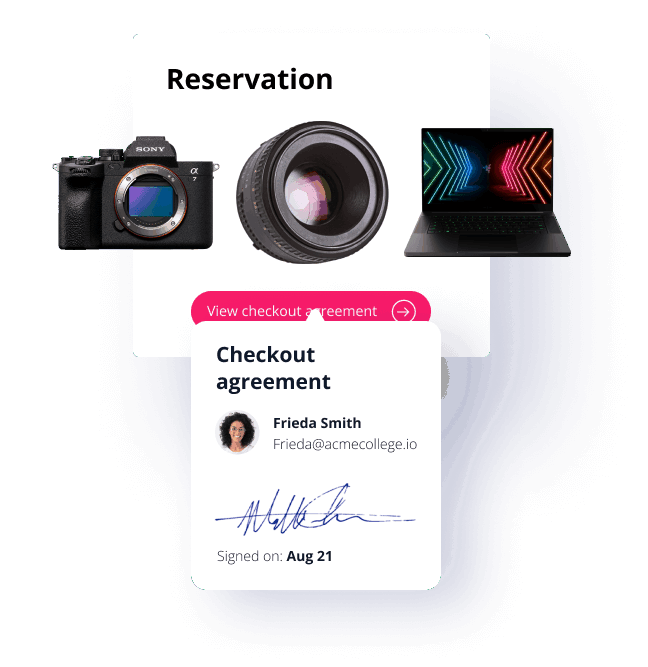
Check-in and check-out equipment faster. Prepare check-outs in advance and make sure the right equipment goes with the right person at the right time. Use check-out agreements and online signatures to increase accountability.

Use Cheqroom’s app to book equipment, sign agreements, flag issues, or run inventory checks faster. Scan barcodes with your phone to speed up your job.

Understand the usage patterns of your equipment, make informed decisions on what to buy next, and improve your crew’s productivity. Cheqroom stores your equipment data and transforms it into actionable insights, so you can stop guessing.

because it ensures that no gear goes missing.
It depends on the size of your inventory. The roll-out process varies from one week up to three months.
Our asset labels are like the cherry on top of the cake. Cheqroom automatically generates a unique QR code for each item or kit in our system. You can either print it or buy our very resistant asset labels designed for the assets you have. Including tiny SD cards. If you already have your items labeled with other barcodes, don’t worry about it. We can perfectly sync those in our system and our built-in scanner can also read them.
Cheqroom is very secure. Read more on our security and commitment on our Privacy and Security page.
In Cheqroom’s mobile app you can make reservations, pick equipment, run check-outs, sign agreements, add users, do spot checks (quickly scan the items in front of you), and simply scan items to get real-time information about their condition and the entire history of your equipment.
As many as you need. We offer unlimited users across all our plans. You can always decide how much access you will grant each user.
Reservations are a way to book equipment in advance to ensure no other person takes it for the period you need it. A check-out is when you physically collect the gear and check it out of the gear cage.
Yes, we do. We offer email support for all our plans. We also offer chat support for Plus plans. Premium plans have everything mentioned before plus a dedicated account manager.
Excellent question. Cheqroom is a better way for your entire organization to manage equipment usage. It replaces spreadsheets or pen and paper with something faster, better organized, and more efficient. Our tool gives you full visibility of all your equipment, holds teams accountable, and provides insight into the usage & condition of all your items.

Try Cheqroom for free for 7 days. No strings attached.